Getting Started with Partner SSO
This will help you to get started with user login with SSO
Single Sign-on Flow
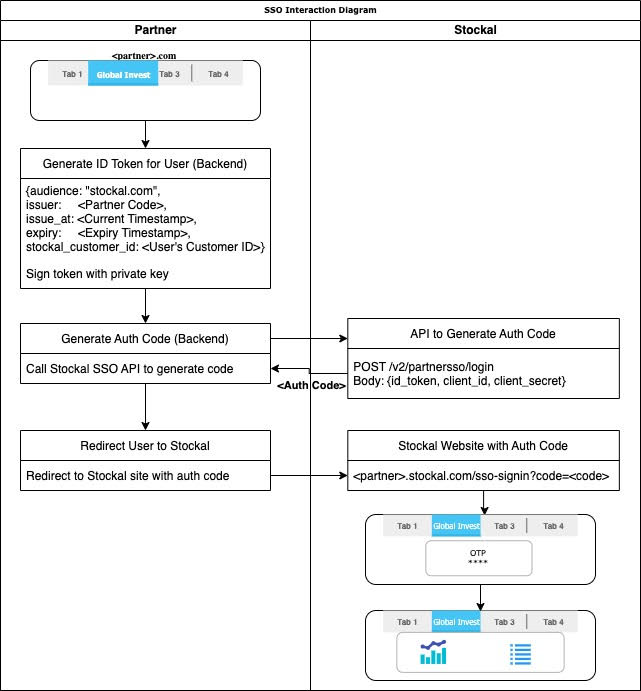
- As a Partner of Stockal, you will be given Client ID and Client Secret.
- You will have to create a Private and Public key pair using the below script, and share the Public Key file with Stockal.
# PKCS8
openssl genpkey -out <env><partner_name>privatekey.pem -algorithm RSA -pkeyopt rsa_keygen_bits:3072
openssl rsa -in <env><partner_name>privatekey.pem -pubout -out <env><partner_name>publickey.pem
- For each user login, you will have to sign the user data using the Private key. Code samples documents are available in the Side bar.
Updated almost 4 years ago
